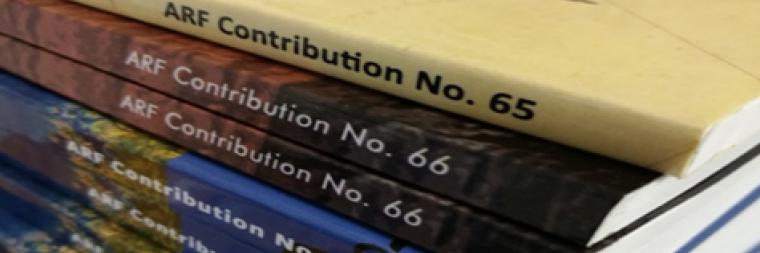Connected to the ARF ST200X microfilm scanner and Dell Vostro 400 computer.
On first run of EPSON SCAN switch from Basic mode to Office or Professional mode for more options.
Common work sequence:
- Load slides and negatives emulsion (dull) side up.
- Hold at an angle and blow of dust with air duster
- Place holder on glass with white triangle tips touching
- Film (with film holder) or Slide
- Choose B&W or Color Negative, or Positive (Slide)
- 2400 dpi and either 16-bit gray or color depth for images about 1mb each in grayscale. 3600 dpi results in ~9 mb files [confirm this]
- Considering checking Dust removal: Medium
- Click Preview. Select images you want to Scan. Click Scan
- Choose destination and name sequence
ST COMPANION Flat Media Scanner
SPECIFICATIONS:
Scanner type: Flatbed color image Digital ICE technology and photo prints.
Scanner area: 8.5 inches by 11.7 Resolution: 12,800 dpi with Double Color depth: 48 bits
Gray Scale: 16 bits
Optical Density: 3.8 Dmax
Focus Control: Automatic
Scanner speeds: Up to 16.9 msec/line
Zooming: 50% to 200%
Light Source: White cold cathode Photoelectric Device: Color Matrix Operating Systems: Windows 2000 and XP
Interface: USB 2.0, IEEE1394 Firewire
System Requirements: 512MB RAM, 300MB available hard disk space,
CD-ROM drive (4X or faster), available USB 2.0
or IEEE1394 connection and device drivers,
USB 1.1/2.0 compatible operating system and
applications (USB 2.0 recommended for optimum
performance), mouse or other pointing device.
Dimensions: 11.97” w x 5.28” h x 13.74” d
Weight: 14.8 pounds