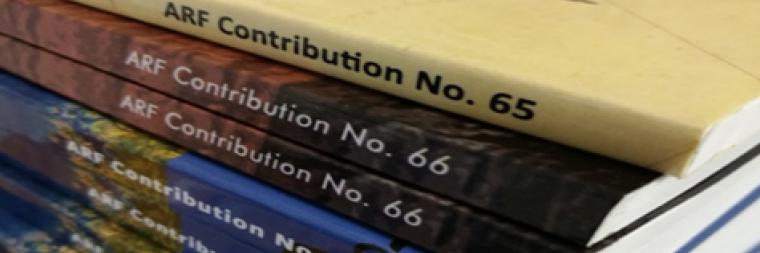In this tutorial we georeference a 1928 Sanborn historical insurance map and then locate the corresponding 1950 US Census data for the study area. After digitizing or tracing a structure from the 1928 map into a polygon layer we then data from the census to the GIS attribute form.
Find other tutorials in our Practical Workshop Series
https://www.youtube.com/watch?v=uS5ba-xqFrw&list=PL8FR0R2Rs1D5J_VQ7pTyxI...
Summary of this tutorial:
1. Acquiring Sanborn Maps: Obtain Sanborn historical fire insurance maps, which are available through sources like the Library of Congress.
2. Select the Study Area: Use an index map to locate the specific map sheet and page number that covers your study area.
3. Clip the Map: Clip out the segment of houses you want to work with to ensure better georeferencing accuracy. Avoid referencing an entire map sheet at once.
4. Geo-referencing Sanborn Maps:
5. Use high-resolution imagery services in QGIS (e.g., Quick Map Services) for reference.
Create ground control points by placing them on corresponding points on the historical map and the reference imagery.
6. Be mindful of the fact that historical maps may have distortions due to scanning.
Fine-tuning the Geo-referencing: Check and adjust your ground control points if necessary, considering the accuracy of the georeferencing.
7. Configure Geo-referencing Parameters: Set parameters such as the polynomial order and coordinate reference system (e.g., Web Mercator).
8. Save Edits: Save the geo-referenced Sanborn map with a distinct name and transparent symbology.
9. Connect Census Data:
Access the 1950 census data, which is now open access on archives.gov.
If available, you can use services like Ancestry Library, which provides digitized and georeferenced Enumeration District maps.
Locate the census data relevant to your study area, making use of geographical features.
Data Entry: Enter the census data, including information such as names, ages, occupations, and addresses, into your GIS software.
10. Create Unique House IDs: Consider assigning unique identifiers to each structure if it differs from the street address, especially if some houses are no longer standing. This allows for consistent reference across data sources.
11. Data Analysis: Use the integrated Sanborn maps and census data to conduct historical research and analysis, which can involve creating thematic maps based on various fields.
Key points and ways to extend this workshop that I did not mention in the Youtube recording:
- Sanborns are best georeferenced using a single urban block do not incorporate streets or streams as these are sometimes not to scale but the houses and parcels generally are to scale.
- The census data can be typed into a table then then joined. The HouseID field was intended to be used as a Join field by creating a unique ID in the QGIS Field calculator by concatenating two fields "StreetName || StreetAddress"
- In a classroom setting consider having the class divvy up the work by typing some of the census data into a shared Google sheet. Have the students export CSV and join the data to the polygon layer in GIS.
- The Occupation field in the census is often too granular for mapping. The OccupationGroup field is intended for grouping similar professions using a more general term for symbology and summarizing data. The "Industry Code" in the original census performs a similar aggregation see this table for a list of Occupations and Industry Codes
https://drive.google.com/file/d/1J55uUo9NzCyAEcDjpdQDtzbg9j6YzCEV/