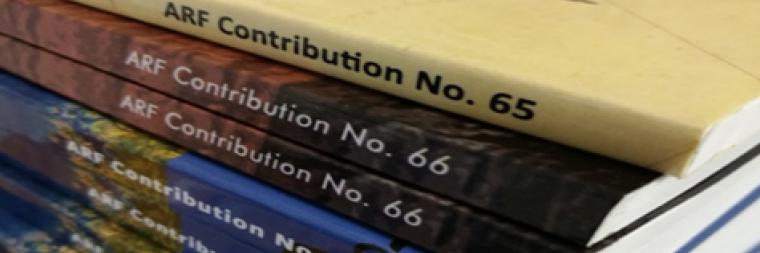This video is part of a Two Part series.
In Part 1 (https://youtu.be/ik00P5_LNks) we imported data from a GNSS unit into QGIS in preparation for mapping.
Here in Part 2 I will demonstrate a few mapping steps for novice users of QGIS 3. We'll modify symbology and labels for features in the map, add a scale bar and legend, and then export to PDF.
Feature labels with a white buffer for legibility https://youtu.be/7_Oy6cXVMnk?t=34
Create a layer with attribute fields in a GeoPackage https://youtu.be/7_Oy6cXVMnk?t=67
Draw a new polygon in an editable layer https://youtu.be/7_Oy6cXVMnk?t=164
Show Polygon symbology in groups using an attribute https://youtu.be/7_Oy6cXVMnk?t=376
Adding Scalebar and Legend to a QGIS 3 map https://youtu.be/7_Oy6cXVMnk?t=491
Export to PDF https://youtu.be/7_Oy6cXVMnk?t=978
To view Part 1: https://youtu.be/ik00P5_LNks